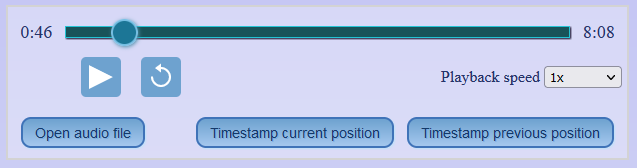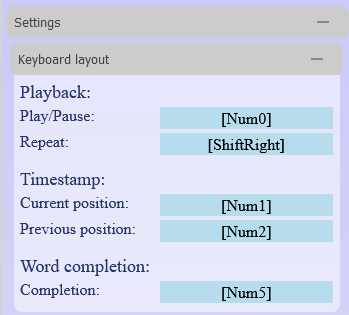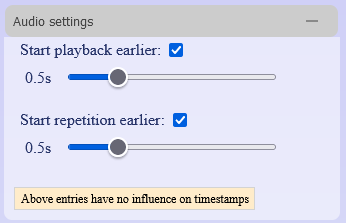Audio player and timestamps
Audio Player
The audio player can most widely be operated with the keyboard. To do this, the keys must first be defined at "Settings" -> "Keyboard layout".
When "Repeat" is pressed, the last sequence played is played again. When the end of this sequence is reached, playback is automatically paused.
It may be useful to start playback a little earlier when pressing "Play" or "Repeat". This can be set at "Settings" -> "Audio Settings". If it is set that the playback should start earlier and a timestamp is inserted, the timestamp is set as if the playback did not start a little earlier.
For example, if the last sequence starts at [00:20] and it is set to start playing 2 seconds earlier, then pressing Repeat will start playback at [00:18] but the timestamp would be set at [00:20].
Timestamps
To make it easier to find the passage in the audio file when reading the transcription later, time stamps can be inserted in the text.
Clicking on "Timestamp current position" inserts the current position in the audio file in the text, clicking on "Timestamp previous position" inserts the position from the beginning of the previous sequence.
At "Settings" -> "Timestamp settings" you can set how timestamps are to be displayed.
If the mouse hovers over a timestamp, a box opens with the word "Play". If you press on it, the playback jumps to the position of the timestamp.