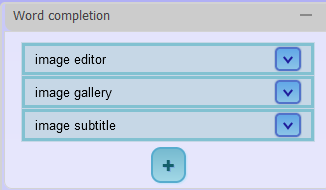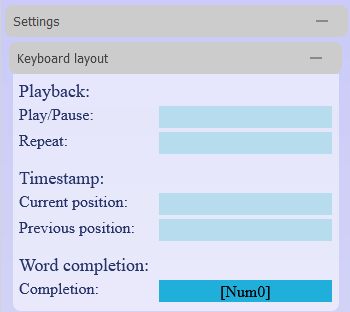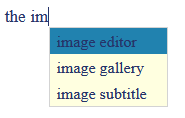Word Completion
Frequently used and long or complicated words or phrases can be completed simply by pressing a key.
To do this, the words or phrases must first be added at "Word completion".
Then a key must be set at "Settings -> Keyboard layout -> Word completion".
If you now write the beginning of a word added at "Word Completion" and then press the defined key, the word is automatically completed. If there are several words for which the previous characters could be completed, they are displayed in a box.
If a space is to be automatically inserted after the added word, a space should be inserted after each word at "Word completion".